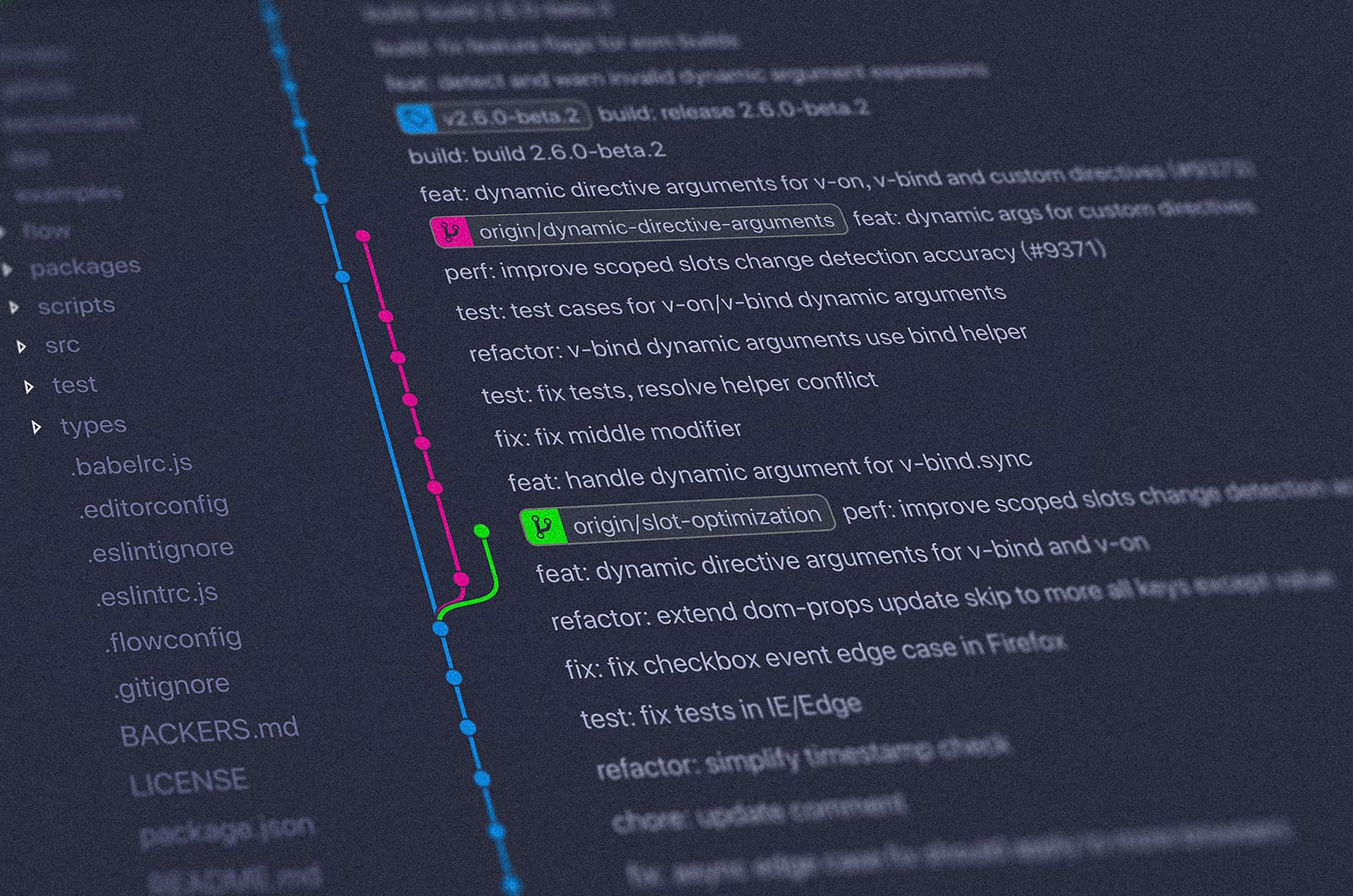This is the first tutorial of my React tutorial series. At the end of this tutorial you will have your first React application running.
React is a JavaScript library for building user interfaces. I’m not going to give more detail about the structure or capabilities of React on this tutorial. If you want to get more information you can get it from the official React web site.
First you must install NodeJS, simply choose the correct file for your OS and install it, I will be using current LTS version(8.9.4).
After the installation, you can use npm to install packages.
Let’s start with installing create-react-app.
npm install -g create-react-app
Now you will be able to use create-react-app command. So, create your first application using the command below.
create-react-app first-react-app

Now you can go into your app folder and start your first react application.
cd first-react-app
npm start

Congratulations! You successfully created your first React application. Next step is learning more about project structure and creating your first component.